Disk palette Buiko
Disc Palette
On this page, I would like to introduce a new tool for working with color — the Disc Palette
(Quick overview of the tool here)
(Quick overview of the tool here)
The Disc Palette is designed for color selection along the edge of its surface using the method of direct comparison
Color can be matched directly from life, as well as from a photograph or an image on an electronic device (tablet, phone, etc.).
Color can be matched directly from life, as well as from a photograph or an image on an electronic device (tablet, phone, etc.).
The tool is intended both for accurate color matching and for artistic reinterpretation.
The palette features exposure adjustment capability
The palette features exposure adjustment capability
Tool features overview
Detailed overview of the Disk Palette
In applied fields — such as design, printing, and restoration — color samples are compared directly, within the same field of view.
The eye sees both colors side by side and can accurately evaluate the difference.
In painting, this approach was unavailable for a long time.
There was no convenient and stable tool that allowed the artist to compare the paint with the subject on the same line of sight.
The problem with traditional color matching lies in the fact that the paint on the palette, the paint on the canvas, and the subject itself are separated by distance, and exist in different color environments and lighting.
Neighboring shades on the palette or canvas always distort the perceived color, which leads to errors.
This is a fundamental property of human vision.
The ability to place the mixed paint on the same line of sight as the reference and compare them directly, under stable conditions, greatly simplifies the color selection process,
since even the slightest difference becomes clearly visible.
The disc palette allows for color comparison on the same line of sight with the subject or a photograph.
The artist mixes an approximate color on the main palette and applies it to the edge of the disc palette for comparison.
If necessary, the color is adjusted until it fully matches.
The method of direct comparison, along with this tool, is especially helpful in teaching painting.
The full article on the Method of Direct Comparison is available at this link.
The article about the direct comparison method can be found at this link.
The eye sees both colors side by side and can accurately evaluate the difference.
In painting, this approach was unavailable for a long time.
There was no convenient and stable tool that allowed the artist to compare the paint with the subject on the same line of sight.
The problem with traditional color matching lies in the fact that the paint on the palette, the paint on the canvas, and the subject itself are separated by distance, and exist in different color environments and lighting.
Neighboring shades on the palette or canvas always distort the perceived color, which leads to errors.
This is a fundamental property of human vision.
The ability to place the mixed paint on the same line of sight as the reference and compare them directly, under stable conditions, greatly simplifies the color selection process,
since even the slightest difference becomes clearly visible.
The disc palette allows for color comparison on the same line of sight with the subject or a photograph.
The artist mixes an approximate color on the main palette and applies it to the edge of the disc palette for comparison.
If necessary, the color is adjusted until it fully matches.
The method of direct comparison, along with this tool, is especially helpful in teaching painting.
The full article on the Method of Direct Comparison is available at this link.
The article about the direct comparison method can be found at this link.
How to use the tool
The Disc Palette is a rotating disk with multiple degrees of freedom.
The palette is a component of the reference holder (tablet mount). It can be connected in two ways — directly to the holder for working from a tablet, phone, or photograph, or to a pivoting clamp for working from life.
The palette is a component of the reference holder (tablet mount). It can be connected in two ways — directly to the holder for working from a tablet, phone, or photograph, or to a pivoting clamp for working from life.
The clamp can be attached to a canvas stretcher, an easel, or the lid of a plein air painting box.
It can also be used for tabletop work. See photos. (The clamp opening width is 52 mm, approximately 2 inches.)
It can also be used for tabletop work. See photos. (The clamp opening width is 52 mm, approximately 2 inches.)
The palette is easy to assemble and mount, both in the studio and outdoors.
The device is universal and allows for various mounting and usage options.
The device is universal and allows for various mounting and usage options.
Короткий фрагмент работы
The disk rotates and changes position using a convenient handle. The resistance of the disk's rotation, as well as all other joints of the tool, can be adjusted.
Colors are matched along the edge of the disk. Its diameter is sufficient for selecting and checking all the basic colors of the subject or photograph.
Colors are matched along the edge of the disk. Its diameter is sufficient for selecting and checking all the basic colors of the subject or photograph.
When working from life, the disc palette can be raised to the eye level for comparison or lowered when not in use.
The range of movement provided by the mounting system is wide enough to position the palette comfortably along the artist’s line of sight to the subject.
When it's not needed, the palette can be moved out of the way.
(The disc palette does not usually replace the artist’s main palette, but serves as an additional tool for checking color.)
The range of movement provided by the mounting system is wide enough to position the palette comfortably along the artist’s line of sight to the subject.
When it's not needed, the palette can be moved out of the way.
(The disc palette does not usually replace the artist’s main palette, but serves as an additional tool for checking color.)
Exposure Adjustment
The vertical position of the palette offers certain advantages — since the paint on the artwork and on the palette lies in the same plane, it makes comparisons easier.
In addition, the vertical orientation minimizes glare from overhead light sources (sky, sun, white ceiling, indoor lamps), which glossy surfaces of oil paint are particularly sensitive to.
In addition, the vertical orientation minimizes glare from overhead light sources (sky, sun, white ceiling, indoor lamps), which glossy surfaces of oil paint are particularly sensitive to.
A key feature of the tool is the ability to adjust the rotation of the palette surface relative to the light source, which allows the lightness of the paints on the palette to be synchronized with the colors of the subject.
Since the lighting of the artist’s workspace and the subject often differs, this adjustment is critically important.
By rotating the palette toward or away from the light source, the brightness of the paint can be adjusted, as its lightness will vary significantly depending on the exposure.
This adjustment has a fundamental impact on the overall tonal range of the future painting, allowing the artist to control lightness with precision
Since the lighting of the artist’s workspace and the subject often differs, this adjustment is critically important.
By rotating the palette toward or away from the light source, the brightness of the paint can be adjusted, as its lightness will vary significantly depending on the exposure.
This adjustment has a fundamental impact on the overall tonal range of the future painting, allowing the artist to control lightness with precision
In this case, a simple inverse relationship applies: more light on the palette — the painting turns out darker; less light on the palette — the painting turns out lighter.
That is, if the palette disk is turned toward the light, the painting will eventually come out in dark tones.
In this case, you will automatically have to darken all the paints during comparisons, since the paints on the palette will be more strongly illuminated than the subject.
Conversely, if you reduce the amount of light on the palette by turning it away from the light source, the entire painting will be lighter.
By adjusting the exposure, you can control this even within a single work.
For example, if you don’t like very deep shadows in nature, then while working with shadows you can temporarily reduce the exposure of the light on the palette (by turning it away from the light source), which will automatically make you lighten the shadow paints during comparisons.
The same applies to overly bright colors of the subject. (more details in this video).
That is, if the palette disk is turned toward the light, the painting will eventually come out in dark tones.
In this case, you will automatically have to darken all the paints during comparisons, since the paints on the palette will be more strongly illuminated than the subject.
Conversely, if you reduce the amount of light on the palette by turning it away from the light source, the entire painting will be lighter.
By adjusting the exposure, you can control this even within a single work.
For example, if you don’t like very deep shadows in nature, then while working with shadows you can temporarily reduce the exposure of the light on the palette (by turning it away from the light source), which will automatically make you lighten the shadow paints during comparisons.
The same applies to overly bright colors of the subject. (more details in this video).
Before starting work, apply a stroke of pure white paint to the disc palette. Then, by rotating the palette toward or away from the light source, adjust it so that the white matches — or is slightly brighter than — the lightest area of the subject. You can also hold a piece of white paper next to the subject and use it to set the exposure of the tool.
Once the white on the palette matches the bright areas of the subject, you can begin working — both tone and color can now be compared directly.
The range of our paints is sufficient to cover the entire tonal scale of the subject. (there are exceptions such as highlights or very deep shadows, but these can be handled by slightly lowering or raising the tone of these areas. More details in the video).
If you prefer dense, dark painting, you can rotate the disc palette more toward the light source. In this case, you will automatically need to darken your entire painting
Once the white on the palette matches the bright areas of the subject, you can begin working — both tone and color can now be compared directly.
The range of our paints is sufficient to cover the entire tonal scale of the subject. (there are exceptions such as highlights or very deep shadows, but these can be handled by slightly lowering or raising the tone of these areas. More details in the video).
If you prefer dense, dark painting, you can rotate the disc palette more toward the light source. In this case, you will automatically need to darken your entire painting
Working from Life
Working in the studio is simple – paints and the subject are usually in roughly the same lighting. But sometimes it happens that the workplace is more brightly lit than the subject, or vice versa.
In such a case, you can set the palette exposure:
If the subject is lit more strongly than your workplace, it is important to slightly increase the exposure of the tool (by turning the palette plane toward the light source). This will help avoid an over-brightened painting.
Conversely, if your easel is more strongly lit than the subject, you can reduce the exposure of light on the palette by slightly turning it away from the light source. In this case, you will automatically have to slightly increase the brightness of the paints during matching, so that the tonality of the paints will correspond to the colors of the subject.
When working outdoors on a cloudy or overcast day, we must choose a bright place for the workplace. There should be no lack of light. It is important that there is open sky behind or to the side (it is useful when choosing a painting spot to carry a white sheet of paper, to find a place where the light on this paper will be sufficient in comparison with the light areas of the subject).
For painting the lightest areas — set the plane of the palette disk to face the light as much as possible (this can be done by turning together with the entire easel). In this case, we can easily capture all tonal values with our paints, except for the white of the sky or some bright highlights.
Since paint is not able to compete with such objects, the brightest areas of nature will have to be painted one or two tones darker, which is natural for competent painting.
For painting middle tones, it is advisable to lower the exposure so that they do not come out too dark.
For painting shadow areas — lower the exposure on the plane of the disk as much as possible, that is, turn it into the shade. This way, the shadow areas will not appear too black on the painting.
As with working in the sun, without slight manual adjustment of tonal relations in the study itself, it is unavoidable. But the shade and saturation of color can be caught almost flawlessly.
It is important to note that if the artist’s workplace is lit less than the subject of painting (for example, if it is located in the shade), then direct comparisons will not allow for accurately matching the shades of the light areas. The amount of light on the palette plane must be the same or greater than on the subject of painting.
For painting the lightest areas — set the plane of the palette disk to face the light as much as possible (this can be done by turning together with the entire easel). In this case, we can easily capture all tonal values with our paints, except for the white of the sky or some bright highlights.
Since paint is not able to compete with such objects, the brightest areas of nature will have to be painted one or two tones darker, which is natural for competent painting.
For painting middle tones, it is advisable to lower the exposure so that they do not come out too dark.
For painting shadow areas — lower the exposure on the plane of the disk as much as possible, that is, turn it into the shade. This way, the shadow areas will not appear too black on the painting.
As with working in the sun, without slight manual adjustment of tonal relations in the study itself, it is unavoidable. But the shade and saturation of color can be caught almost flawlessly.
It is important to note that if the artist’s workplace is lit less than the subject of painting (for example, if it is located in the shade), then direct comparisons will not allow for accurately matching the shades of the light areas. The amount of light on the palette plane must be the same or greater than on the subject of painting.
A short fragment of the work is shown here
Working in Sunlight
Working in sunny weather is one of the most difficult tasks for a painter. This is due to the enormous tonal range created by sunlight.
Our world is three-dimensional, and light is distributed very unevenly across volumetric objects: one side can be dazzlingly lit by the sun, while the other is immersed in deep shadow.
The tonal difference between the brightest sunlit surfaces and the darkest shadows in hidden areas easily reaches ratios of 1000:1 or more. This creates a huge tonal range that a painting—being a flat, two-dimensional surface—simply cannot reproduce.
Unlike a volumetric tree or bush in nature, a painting cannot simultaneously contain areas that are brightly lit by the sun and areas plunged into deep shadow. The tonal range of our paints is much narrower than the tonal range found in nature.
But thanks to the controlled adjustment of the instrument’s exposure, it is possible to significantly expand the tonal range of paints to fully match nature (with the exception, of course, of sun highlights, clouds, or the deepest shadows).
To expand the brightness range of paints, one should conventionally divide nature into several tonal zones – for example, into three main ones: lights, halftones, and shadows. And for each of these areas, adjust the light “exposure” on the instrument separately.
When we compare with the lightest areas of nature, we set the plane of the disk as much as possible toward sunlight. This allows the paint to reflect the maximum amount of light, which makes correct comparisons possible.
For selecting middle tones, we lower the exposure on the instrument by turning it away from direct sunlight. The paint should be lit by the sun weakly, with “sliding” rays. This creates lighting conditions on the paint surface that better correspond to the halftones in nature.
And finally, for selecting the color of shadows, we lower the exposure of light on the palette plane to the maximum. Under such conditions, the paints on the instrument will appear significantly darker. At the same time, the effect we need occurs: to achieve a match with the shadows of nature, the artist will automatically have to lighten the paint on the palette, which makes it possible to avoid creating dull “black holes” in the shadows.
A short rule of painting with direct comparisons in the sun is as follows: the brighter the object we are painting, the more light should fall on the paint. And vice versa.
Of course, with such dynamic selection, some “manual” adjustment of tonal relations within the study itself will inevitably be required. But the shade of color and its saturation are captured very well in such comparisons.
The only exception remains when the object of painting is in backlight relative to the artist. In this situation, direct color matching is difficult, since the instrument itself ends up in the shade. However, even here there is a proven solution: you can photograph the subject and work in the studio from a photograph or from a computer screen. In these conditions, our palette will reliably be able to cover the entire tonal range of the scene, since a photograph or a screen compresses the whole tonal range to a workable level for paints.
To expand the brightness range of paints, one should conventionally divide nature into several tonal zones – for example, into three main ones: lights, halftones, and shadows. And for each of these areas, adjust the light “exposure” on the instrument separately.
When we compare with the lightest areas of nature, we set the plane of the disk as much as possible toward sunlight. This allows the paint to reflect the maximum amount of light, which makes correct comparisons possible.
For selecting middle tones, we lower the exposure on the instrument by turning it away from direct sunlight. The paint should be lit by the sun weakly, with “sliding” rays. This creates lighting conditions on the paint surface that better correspond to the halftones in nature.
And finally, for selecting the color of shadows, we lower the exposure of light on the palette plane to the maximum. Under such conditions, the paints on the instrument will appear significantly darker. At the same time, the effect we need occurs: to achieve a match with the shadows of nature, the artist will automatically have to lighten the paint on the palette, which makes it possible to avoid creating dull “black holes” in the shadows.
A short rule of painting with direct comparisons in the sun is as follows: the brighter the object we are painting, the more light should fall on the paint. And vice versa.
Of course, with such dynamic selection, some “manual” adjustment of tonal relations within the study itself will inevitably be required. But the shade of color and its saturation are captured very well in such comparisons.
The only exception remains when the object of painting is in backlight relative to the artist. In this situation, direct color matching is difficult, since the instrument itself ends up in the shade. However, even here there is a proven solution: you can photograph the subject and work in the studio from a photograph or from a computer screen. In these conditions, our palette will reliably be able to cover the entire tonal range of the scene, since a photograph or a screen compresses the whole tonal range to a workable level for paints.
When painting outdoors, it is important to take into account the character of the lighting.
When we work en plein air during hours of strongly pronounced colored lighting — in the morning, in the evening, at sunset, or even in the shade of greenery — everything around is tinted by a common hue. Most often it is warm: yellow-gold, orange, amber.
This light falls both on the landscape and on the paint — whether it is the study itself or the plane of the palette. As a result, the eye compares not the actual colors, but those illuminated by this dominant tone.
For example, under the setting sun a white wall appears yellow, and we select a paint that “matches.” But both the wall and the paint at that moment are flooded with the same warm light. Later, when we look at the study under normal daylight — everything appears dull, gray, without that golden atmosphere. The study has to be corrected.
This effect arises not only when working by the method of direct comparison — the same thing happens with ordinary painting “by eye.” It is not an error of the method, but a general property of a colored environment: it deceives both the eye and the paint at the same time.
Experienced artists know this trap. And in such conditions, they deliberately strengthen the dominant hue.
Conclusion: in conditions of pronounced colored lighting, it is necessary to consciously intensify its dominant hue in order to preserve the sense of color in neutral lighting. This applies to all methods of work — both direct comparison and ordinary painting “by eye.”
Put simply: if you see yellow — strengthen the yellow. If you see pink — add more warmth. Only in this way can the sense of light be preserved when the work is later viewed in a neutral environment.
When we work en plein air during hours of strongly pronounced colored lighting — in the morning, in the evening, at sunset, or even in the shade of greenery — everything around is tinted by a common hue. Most often it is warm: yellow-gold, orange, amber.
This light falls both on the landscape and on the paint — whether it is the study itself or the plane of the palette. As a result, the eye compares not the actual colors, but those illuminated by this dominant tone.
For example, under the setting sun a white wall appears yellow, and we select a paint that “matches.” But both the wall and the paint at that moment are flooded with the same warm light. Later, when we look at the study under normal daylight — everything appears dull, gray, without that golden atmosphere. The study has to be corrected.
This effect arises not only when working by the method of direct comparison — the same thing happens with ordinary painting “by eye.” It is not an error of the method, but a general property of a colored environment: it deceives both the eye and the paint at the same time.
Experienced artists know this trap. And in such conditions, they deliberately strengthen the dominant hue.
Conclusion: in conditions of pronounced colored lighting, it is necessary to consciously intensify its dominant hue in order to preserve the sense of color in neutral lighting. This applies to all methods of work — both direct comparison and ordinary painting “by eye.”
Put simply: if you see yellow — strengthen the yellow. If you see pink — add more warmth. Only in this way can the sense of light be preserved when the work is later viewed in a neutral environment.
Working from a Screen
When working from a tablet or phone screen, using the tool is as convenient as possible.
In this case, adjusting the palette’s exposure is not required.
It is enough to set the brightness of the device’s screen, thereby regulating the desired tonal range of the future work.
The essential condition is to disable the device’s auto-brightness and any other settings that automatically change the screen’s color.
You must also set the screen brightness so that the pure white of the image is not lighter than the white paint placed on the palette.
When working from a screen, it is important that the lighting in the room remains more or less stable.
The screen keeps a constant brightness (with auto-brightness disabled), but the paint sample reacts to changes in room lighting and shifts its tonal value.
Because of this, mismatches can occur during color matching if the lighting changes.
In this case, adjusting the palette’s exposure is not required.
It is enough to set the brightness of the device’s screen, thereby regulating the desired tonal range of the future work.
The essential condition is to disable the device’s auto-brightness and any other settings that automatically change the screen’s color.
You must also set the screen brightness so that the pure white of the image is not lighter than the white paint placed on the palette.
When working from a screen, it is important that the lighting in the room remains more or less stable.
The screen keeps a constant brightness (with auto-brightness disabled), but the paint sample reacts to changes in room lighting and shifts its tonal value.
Because of this, mismatches can occur during color matching if the lighting changes.
Direct transfer of color from the screen
The white on the screen may have a bluish tint — that doesn’t matter — but it must not be brighter than your white paint.
In this case, the paints will easily cover the full tonal range of the image.
And of course, the photo can be edited beforehand if needed, to enhance the visual impact of the painting.
In this case, the paints will easily cover the full tonal range of the image.
And of course, the photo can be edited beforehand if needed, to enhance the visual impact of the painting.
Working from a Printed Photograph
When working from a standard printed photograph, everything is as simple as possible.
The photo is placed on the tablet holder, the surface is positioned perpendicular to the line of sight, and the color is selected on the disc palette by placing the disc directly next to the area of the photograph whose color needs to be matched.
The photo is placed on the tablet holder, the surface is positioned perpendicular to the line of sight, and the color is selected on the disc palette by placing the disc directly next to the area of the photograph whose color needs to be matched.
A short fragment of the work is shown here
The pigments in printed photographs are similar to those in oil paints, so color matching is straightforward and, if needed, can be brought very close to the original.
Creative Color Interpretation
The disc palette can be used for all described painting scenarios in three main modes:
One of the key advantages of the direct comparison method is that it allows the artist not only to match color precisely, but also to transform it creatively — making color decisions more conscious and artistic.
When using a traditional palette, it’s often difficult to evaluate a color’s effectiveness. The paint is perceived in isolation — affected by simultaneous contrast, color constancy, and other cognitive distortions (more on this in The Method of Direct Comparison). This creates uncertainty: it’s hard to know how the paint will look on the canvas and whether it will fit into the painting.
The first brushstrokes don’t make things clearer either — surrounded by the white canvas, colors appear separate and ambiguous, especially for an inexperienced painter.
As a result, the brain tends to choose the safe route — simply repeating the colors of nature or of a reference photo exactly as they appear, without interpretation or feeling. It’s easier, and feels safer.
Direct comparison removes that uncertainty. Even a beginner can immediately sense how to “nudge” a color to make it more expressive — to brighten it so it resonates more, or to mute it to let something else take the lead. That hesitation disappears, and the painting process becomes alive, conscious, and intuitive.
- Accurate replication of the colors observed in nature
- Selective interpretation — enhancing or muting certain hues
- Complete artistic transformation — creating an original color scheme
One of the key advantages of the direct comparison method is that it allows the artist not only to match color precisely, but also to transform it creatively — making color decisions more conscious and artistic.
When using a traditional palette, it’s often difficult to evaluate a color’s effectiveness. The paint is perceived in isolation — affected by simultaneous contrast, color constancy, and other cognitive distortions (more on this in The Method of Direct Comparison). This creates uncertainty: it’s hard to know how the paint will look on the canvas and whether it will fit into the painting.
The first brushstrokes don’t make things clearer either — surrounded by the white canvas, colors appear separate and ambiguous, especially for an inexperienced painter.
As a result, the brain tends to choose the safe route — simply repeating the colors of nature or of a reference photo exactly as they appear, without interpretation or feeling. It’s easier, and feels safer.
Direct comparison removes that uncertainty. Even a beginner can immediately sense how to “nudge” a color to make it more expressive — to brighten it so it resonates more, or to mute it to let something else take the lead. That hesitation disappears, and the painting process becomes alive, conscious, and intuitive.
Creative Color Interpretation from a Photograph — Work in Progress
In this approach, the colors of nature serve only as a starting point — the final palette may differ significantly.
Direct comparison allows the artist to experiment with changes to these colors, discovering more interesting solutions.
When the paint sample is placed directly in line with the subject, the artist can immediately sense whether the hue will work in the painting — much like a musician intuitively recognizing the right note in a melody. Some colors feel natural, while others are clearly out of place. This becomes especially apparent in the moment of direct comparison.
Direct comparison allows the artist to experiment with changes to these colors, discovering more interesting solutions.
When the paint sample is placed directly in line with the subject, the artist can immediately sense whether the hue will work in the painting — much like a musician intuitively recognizing the right note in a melody. Some colors feel natural, while others are clearly out of place. This becomes especially apparent in the moment of direct comparison.
The Disc Palette – Translating a Photograph into a Painting
The goal is not to simply copy the photo, but to deliberately adjust the saturation and color temperature, while preserving the overall tonal balance.
The color is selected directly next to the photograph, allowing you to clearly see how it works in context and how it interacts with the image.
If it matches tonally, you can freely increase or decrease the saturation within those tonal boundaries, or shift the temperature toward warmer or cooler hues.
This makes it possible to create colors that are more interesting, vivid, and unconventional.
At the same time, it’s important to sense the limits of what’s acceptable—to recognize when a color goes too far and disrupts the unity.
This is best perceived when the paint is placed in close proximity to the image.
When working according to the traditional palette method, color selection is almost like working blindly: the hues are chosen more or less at random.
The eye constantly shifts between the palette and the photo, and the analysis happens in the mind, without a clear visual reference.
Color is selected approximately, intuitively.
The Disc Palette allows even an inexperienced painter to see color in context, directly and without guesswork.
This is especially important when working from photographs, where it’s easy to drift either into dullness or excessive decorativeness.
The goal is not to simply copy the photo, but to deliberately adjust the saturation and color temperature, while preserving the overall tonal balance.
The color is selected directly next to the photograph, allowing you to clearly see how it works in context and how it interacts with the image.
If it matches tonally, you can freely increase or decrease the saturation within those tonal boundaries, or shift the temperature toward warmer or cooler hues.
This makes it possible to create colors that are more interesting, vivid, and unconventional.
At the same time, it’s important to sense the limits of what’s acceptable—to recognize when a color goes too far and disrupts the unity.
This is best perceived when the paint is placed in close proximity to the image.
When working according to the traditional palette method, color selection is almost like working blindly: the hues are chosen more or less at random.
The eye constantly shifts between the palette and the photo, and the analysis happens in the mind, without a clear visual reference.
Color is selected approximately, intuitively.
The Disc Palette allows even an inexperienced painter to see color in context, directly and without guesswork.
This is especially important when working from photographs, where it’s easy to drift either into dullness or excessive decorativeness.
The tool helps the artist choose colors deliberately and confidently, even if they don’t match the subject exactly. Sometimes an unexpected hue — one that might seem odd on its own — turns out to resonate beautifully in the context of the painting, adding depth and expressiveness.
This approach allows the artist not just to copy nature, but to work consciously with color — to intuitively discover color solutions that make the painting more vivid and cohesive.
It is important to emphasize: the disc palette is designed not only as a tool for “exact copying.” Its task, just like the method of direct comparison itself, is to give the artist an instrument for the conscious transformation of color in an artistic way.
It offers not only accuracy, but also freedom: the ability to deliberately intensify, shift, simplify, or complicate shades depending on the task, while still maintaining a connection to the sample or nature.
Here, changing color is not a risky leap or a guess, but a precise, confident decision based on the real original color.
This approach allows the artist not just to copy nature, but to work consciously with color — to intuitively discover color solutions that make the painting more vivid and cohesive.
It is important to emphasize: the disc palette is designed not only as a tool for “exact copying.” Its task, just like the method of direct comparison itself, is to give the artist an instrument for the conscious transformation of color in an artistic way.
It offers not only accuracy, but also freedom: the ability to deliberately intensify, shift, simplify, or complicate shades depending on the task, while still maintaining a connection to the sample or nature.
Here, changing color is not a risky leap or a guess, but a precise, confident decision based on the real original color.
The disk palette operates on the same principle as the Chromastik
Both tools are based on the same foundation — the method of direct comparison.
However, their functionality differs slightly. The disk palette is designed to be used directly with a brush. Chromastik, as an independent and versatile tool, allows the artist to create larger paint mixtures on the palette, blend tones, and immediately compare them with the subject.
The disk palette is particularly convenient for working from a screen, while Chromastik is equally effective when working either from a screen or directly from life.
The disk palette is a professional-grade tool suitable for artists of any level.
It is made from high-quality beechwood and is patented as an innovative solution for precise color matching.
Both tools are based on the same foundation — the method of direct comparison.
However, their functionality differs slightly. The disk palette is designed to be used directly with a brush. Chromastik, as an independent and versatile tool, allows the artist to create larger paint mixtures on the palette, blend tones, and immediately compare them with the subject.
The disk palette is particularly convenient for working from a screen, while Chromastik is equally effective when working either from a screen or directly from life.
The disk palette is a professional-grade tool suitable for artists of any level.
It is made from high-quality beechwood and is patented as an innovative solution for precise color matching.
The disk palette. English subtitles
How to assemble and adjust the palette upon receipt.
Patent Pending

Friends, I’ll be glad if my tools and the Direct Comparison Method help you unlock your potential in clear and expressive painting.
Wishing you success in your art — and all the very best!
Wishing you success in your art — and all the very best!